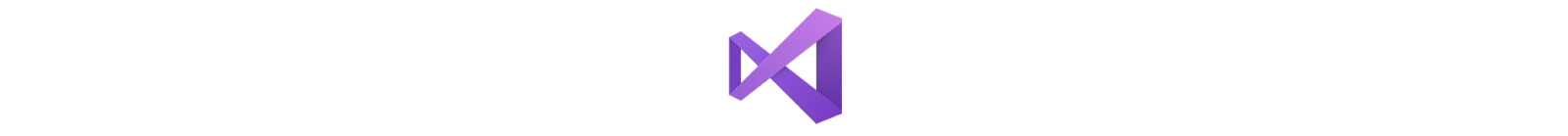
Visual Studio Code
Read the Documentation
The Documentation is exhaustive and detailed: read the doc! This is even more true before installing a (random) package: the functionnality you are looking for is probably in the core of vscode! At least, read the Basic Editing. For every languages or functionnality (intellisense, debugging,…), the documentation also provides a list of useful and recommended associated packages.
Useful shortcuts
The full list can be accessed by doing : ctrl + k then ctrl + r. It might differs from the OS you are using :
ctrl+p: command prompt to select file (add a>to use extension)ctrl+shift+p: command prompt (for extension)ctrl+x: cut entire line (if nothing featured)ctrl+c: copy entire line (if nothing featured)ctrl+kthenctrl+c: comment linectrl+kthenctrl+u: uncomment linealt+click: insert new cursorshift+alt+↑/↓: insert cursor above/belowctrl+f: format line or multi-lines (= auto indent)
Packages: everything you need!
We recommend the user to install only packages that have many users and to give priority to recommended packages. Here is a list of some packages that we tested (and approved!). Obviously keep the number of packages as small as possible: if you don’t do C/C++, do not install the C/C++ package.
Improved Graphical User Interface (GUI)
- Project Manager
- vscode-icons
- Settings Sync : save your settings on your github account
- Todo+ : manage a TODO list
- TODO Highlight : highlight
TODOandFIXMEin a source code